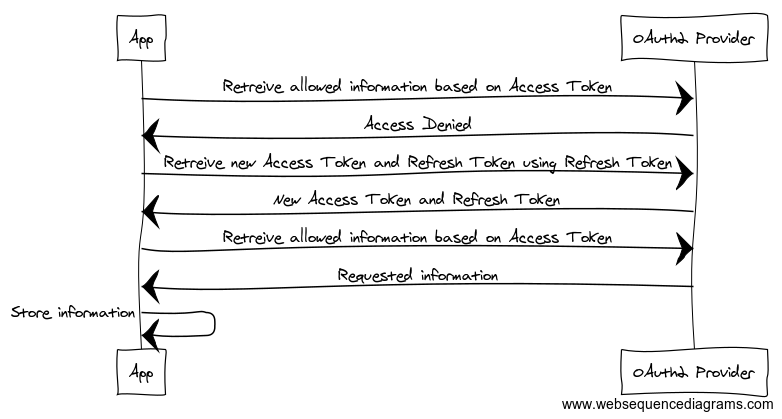OAuth2 Explained
I’ve recently involved myself with the implementation of OAuth2 in my current position. During this involvement, I’ve had to read through the OAuth2 specifications and audit our system for compliance. It’s pretty cut and dry as far as compliance goes.. it either works, or it doesn’t work. Since it was working and nobody on the team understood it, I decided to document our OAuth2 flow through our system when a user attempts to access a protected resource. This proved extremely valuable for all of the members of the team to understand the entire flow. When OAuth2 related problems did arise or something needed to be tweaked this document was paramount in the team understanding the problem and addressing it quickly. We pride ourselves on going fast… We are Go developers after all.
What is OAuth2?
You may have heard of the term before, but you definitely have used it before. Whenever you sign into something using your social media account (Google, Facebook, etc.) you are most likely using OAuth2. One of the main hallmarks of using OAuth2 is granting access to some piece of information on your social media account to another service. When you decide to log into a website using your Facebook account, Facebook asks you some questions. These questions are the core of what’s important in OAuth2: delegation. These questions are OAuth2’s way of asking you “Do you trust and are you OK to share this data with that third-party over there?” Facebook is making you aware of what this third party is requesting and if you are OK with that. You can generally decide what access permissions you want to delegate to the app you are logging into and you get to see what this third party needs in order to operate. You can certainly tell if the third party is mining data if it asks for everything about you to simply log in. This is a great layer of transparency! When you agree to these permissions, you are delegating access to this third party. If you’re alarmed, you should be.
One of the many problems OAuth2 is looking to address is transparency. Knowing exactly what has access to your data and putting that access in your control is one of the many, many, many, reasons I prefer OAuth2. When I want to revoke access, I can! I simply log into my Facebook (or whatever account I used to log in) and see what has access to my account. I can revoke access to anything I want immediately. This control is precisely why OAuth2 has become omnipresent: control of fine-grained third party access to your private data is in your hands.
Now, this isn’t necessarily the case everywhere. Some OAuth2 providers (like Facebook and Google) provide well documented OAuth2 APIs. These APIs defined the backbone of access control: scopes. Each OAuth2 authorization request includes a list of these scopes. Each scope represents pre-defined access to your account data. Some of them (like Facebook’s email) are generally benign and required as something equivalent to a username so the third party knows who you are within their own system. Others (like the Google’s `https://www.googleapis.com/auth/admin.datatransfer` scope for Google) may be used maliciously. In the case of Google, this particular scope allows the relying party to “View and manage data transfers between users in your organization.” Sounds pretty bad right? This is why you have the opportunity to review the requested scopes when granting (or denying) authorization to any third party. You get to audit permissions before granting them! What a wonderful solution! So, if you are using an app that manages your Google organization, this scope is perfectly normal. However, there is a caveat with this auditing. In some certain circumstances, scopes may not be granular enough. A single scope may over deliver in protected data.
When a non-granular scope is used, more information than the user expects is shared. This seems to be the case in Facebook’s Cambridge Analytica fiasco. Facebook has since addressed the issue, but this seems like a permissions issue related to third party access and improper scope compliance. This is all speculation, but it appears that one or more scopes were providing access to more information than they should have. This security loophole would have allowed a third party to access and mine data that was not intended to be shared, but ultimately was accessible. This particular case did not provide transparency for data access. But fear not! There is definitely something you can do about some of this!
Revoking previously granted access to third parties involves logging into your provider account (Facebook, Google, etc) and checking on existing access. For Facebook, check your Account Settings for Apps and Websites (for Google check here). You can review which sites and apps have access to your data and what they have access to. You can also see what access has expired and what has previously been removed. You should review these periodically for anything you don’t use anymore. Apps and websites you don’t use anymore may still have access to your data! Cleaning this up takes about 1 minute and helps lock down your data. While this won’t prevent data leakage (in the case of the Cambridge Analytica scenario) it will maximize protection of your account details.
Now that you know how authorization delegation works, OAuth2 makes this more secure by requiring third party websites and applications to pre-register with them. This creates a trust between the third party and the OAuth2 provider and grants extreme control to the OAuth2 provider as they can revoke ALL access to the third party by blocking their OAuth2 account. Once this trust is established, third parties are granted an ID and a Secret. These two pieces of information are heavily used in various OAuth2 flows.
As a third party, you can obtain Access Tokens in a number of ways called grants. The preferred grant flow is the Code Grant flow (detailed below). Others include Token, Password, and Implicit Grant flows. I won’t cover these in this article but you can read more about them in the OAuth2 Specifications.
Code Grant
The Code Grant. The most secure grant for all parties. This grant requires the third party to begin the OAuth2 delegation flow by requesting the OAuth2 provider begin the Code Grant flow. In this flow, the third party directs the user to the OAuth2 provider where they are prompted to log in and accept (or deny) the requested permissions (via scopes). If you look in the URL, you can see the Client ID, the grant type, and the requested scopes. Once accepted (or denied) the OAuth2 provider redirects the user back to the third party’s callback handler with an OAuth2 code. The third party must handle this code by exchanging it for an Access Token. This is accomplished by presenting the code received from the OAuth2 provider, the third party’s registered ID with the OAuth2 provider, and the secret provided to the third party by the OAuth2 provider. This proves to the OAuth2 provider that the third party initiated this call and it’s not an attempt to hijack an OAuth2 code. Once this is received and validated by the OAuth2 provider, the third party receives an Access Token and an optional Refresh Token.
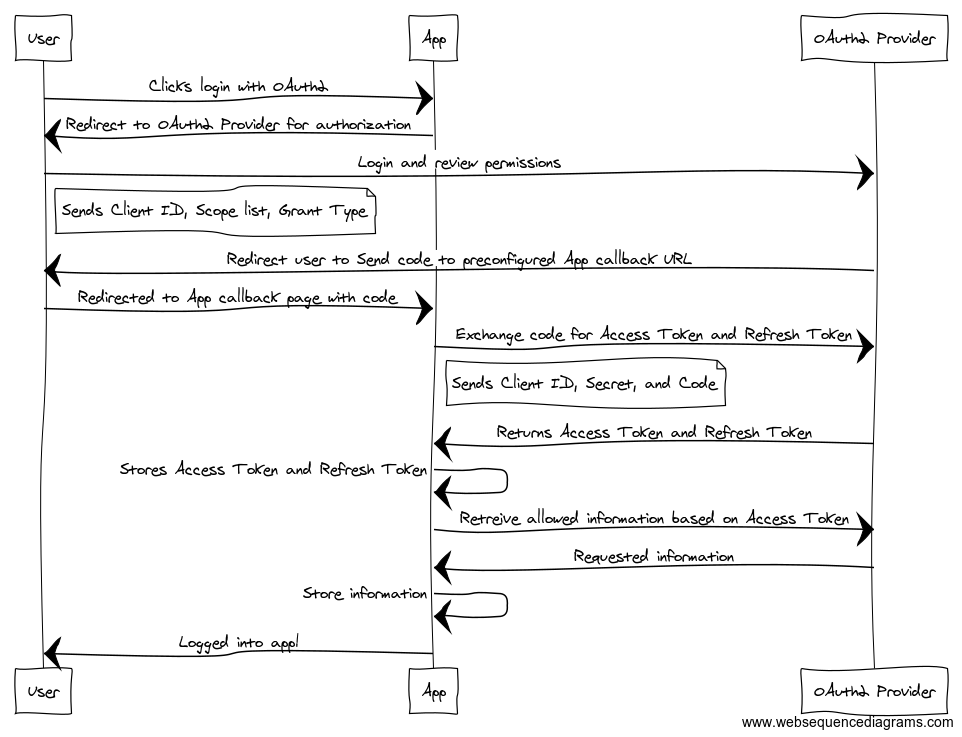
Refreshing
The Access Token has a short life depending on what the OAuth2 provider has set. The Refresh Token generally has a longer life (around 2 weeks in many cases). This means the third party has unrestricted access to the data you agreed to provide it whenever it wants to go retrieve it until the Access Token expires (or is revoked by you security minded people out there). Once an Access Token expires (or is revoked) the third party may attempt to renew the Access Token using the Refresh Token by providing the client ID, secret, and Refresh Token to the OAuth2 provider. If access has not been revoked, a new Access Token (and optional Refresh Token) are provided renewing the life of the access. If access has been revoked, neither the Access Token nor the Refresh Token are returned and the third party is notified it is no longer authorized. If the Refresh Token is not used before it expires, then the entire access is automatically expired and a user will need to log in and accept the permissions again.
Refresh Tokens have a longer expiration date. Facebook’s is 90 days. On any Facebook activity for that app, the Refresh Token can be renewed. A third party could access your data every day to keep it up to date. This automatically renews the Access Token on Facebook’s servers. A Refresh Token can also be requested every day to keep that from expiring as well. I know I haven’t used Charm Farm in forever, but the access hasn’t expired yet on Facebook!
Improvements
I could see an addendum to the OAuth2 spec to increase transparency by allowing an optional expiration that can be changed by the user during the permission review page or the OAuth2 providers allowing the manipulation of the Access Token and Refresh Token expiration dates. This wouldn’t hinder the operations of an app or website, but will have the added affect of automatically expiring application access you don’t use often at the option of the user. It would also lessen the burden for requiring the user to revoke access for long forgotten apps that are still mooching personal data because they have kept up the refresh cycle. Anything free costs something. OAuth2 has made it easier to cost information. Putting more control into users’ hands is the logical next step. The best thing you can do right now to stay safe is to be vigilant. You should periodically review the access other apps and websites have to your data on all your social media accounts. This will reduce the avenues available for leaking private information.